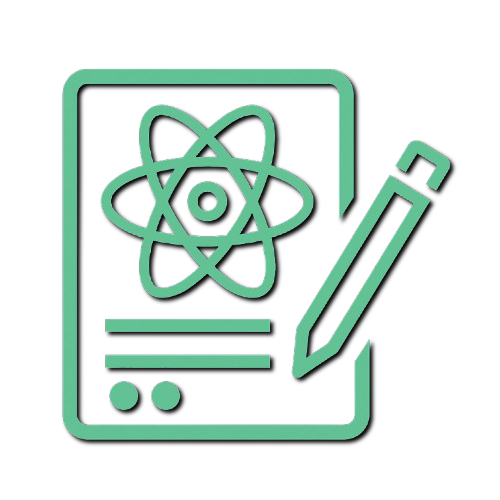react-hook-form
In this example we will create a simple newsletter signup form with react-hook-form. It only includes an email field which is validated client-side (note: client-side validation is not safe, thus you might see data other than emails in Netlify).
react-hook-form takes a hook-base approach. Therefore, we have to import useNetlifyForm and useForm. Furthermore, we have to use NetlifyFormProvider and NetlifyFormComponent to render the form with context ourselves:
import { useNetlifyForm, NetlifyFormProvider, NetlifyFormComponent, Honeypot} from 'react-netlify-forms'import { useForm } from 'react-hook-form'First, we will set react-hook-form up by calling the hook useForm with our desired options. Then do the same for react-netlify-forms with useNetlifyForm. We link the submit handler from react-hook-form which validates our input with react-netlify-forms with the one from react-netlify-forms which sends the values to the server. Later, we will pass this custom handler to onSubmit directly to the form component.
NetlifyFormProvider enables us to create the corresponding context by passing Netlify functions through props. In the following, the context is consumed by NetlifyFormComponent to render a form with all neccessary attributes including our custom submit method.
Instead of managing form state through react-netlify-forms, it is now controlled by react-hook-form. Validation logic is defined when registering an input. In this example, we only have one email input set as required and check if it matches a regular expression.
See the full example in action here:
function NewsletterForm() { const { register, handleSubmit, reset, formState: { errors } } = useForm({ mode: 'onBlur' }) const netlify = useNetlifyForm({ name: 'react-hook-form', action: '/thanks', honeypotName: 'bot-field', onSuccess: (response, context) => { console.log('Successfully sent form data to Netlify Server') } }) const onSubmit = (data) => netlify.handleSubmit(null, data)
const EMAIL_REGEX = /^[A-Z0-9._%+-]+@[A-Z0-9.-]+.[A-Z]{2,4}$/i
return ( <NetlifyFormProvider {...netlify}> <NetlifyFormComponent onSubmit={handleSubmit(onSubmit)}> <Honeypot /> {netlify.success && ( <p> Thanks for contacting us! </p> )} {netlify.error && ( <p> Sorry, we could not reach servers. Because it only works on Netlify, our GitHub demo does not provide a response. </p> )} <div> <label htmlFor='email'> Email: </label> <input type='email' id='email' {...register('email', { required: 'Email is required', pattern: { value: EMAIL_REGEX, message: 'Invalid email address' } })} /> {errors.email && ( <div>{errors.email.message}</div> )} </div> <div> <button type='submit'> Submit </button> <button type='reset' onClick={() => reset()} > Reset </button> </div> </NetlifyFormComponent> </NetlifyFormProvider> )}